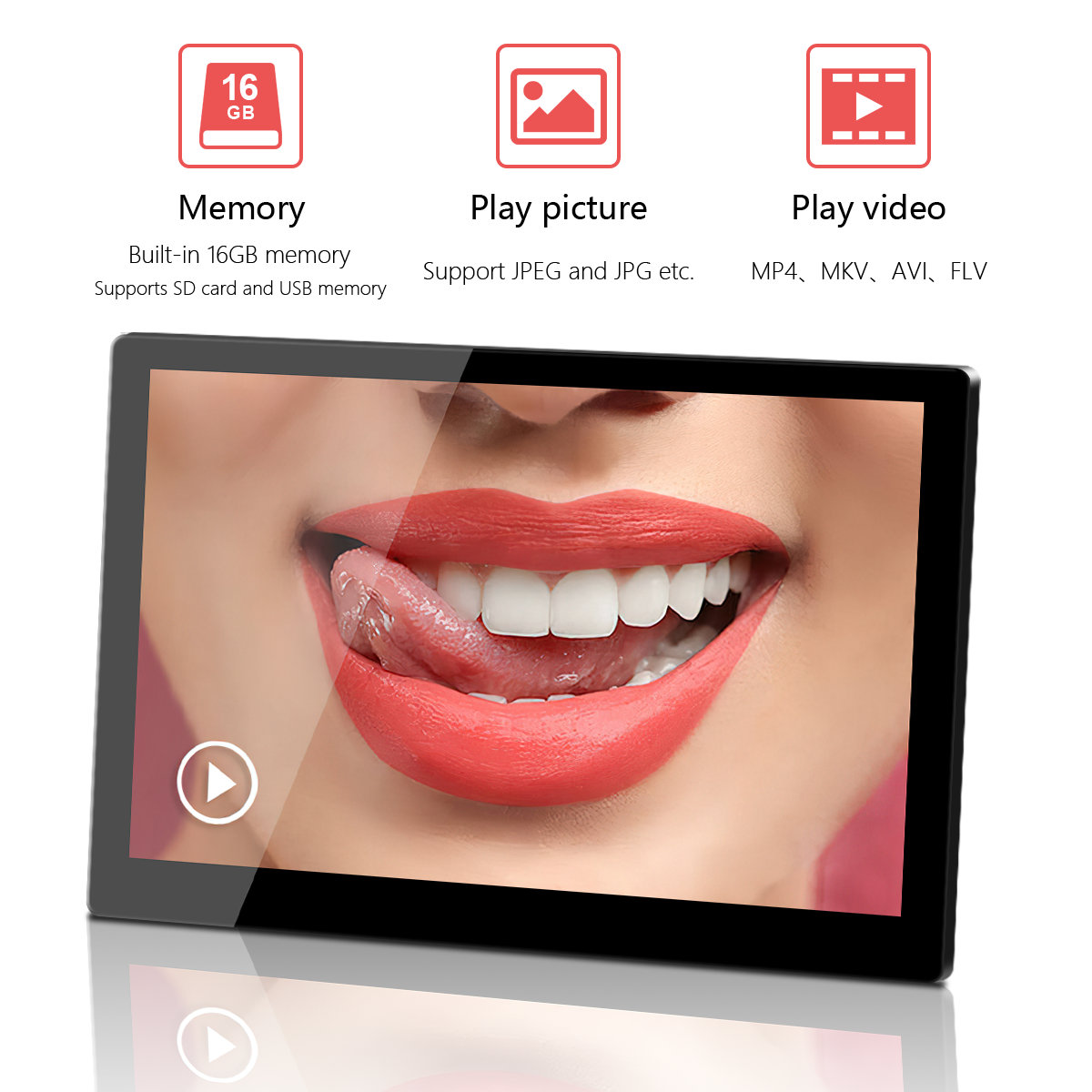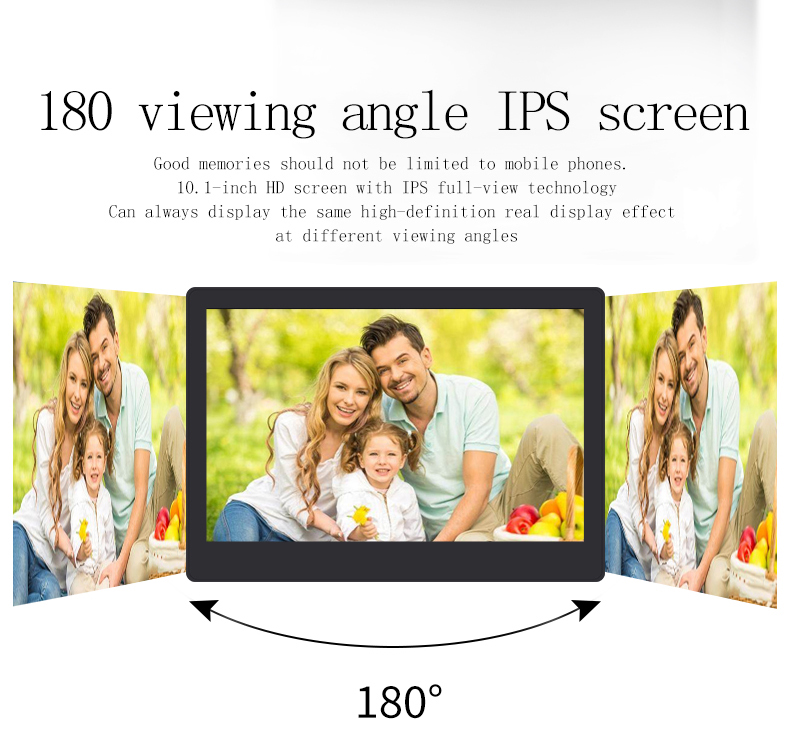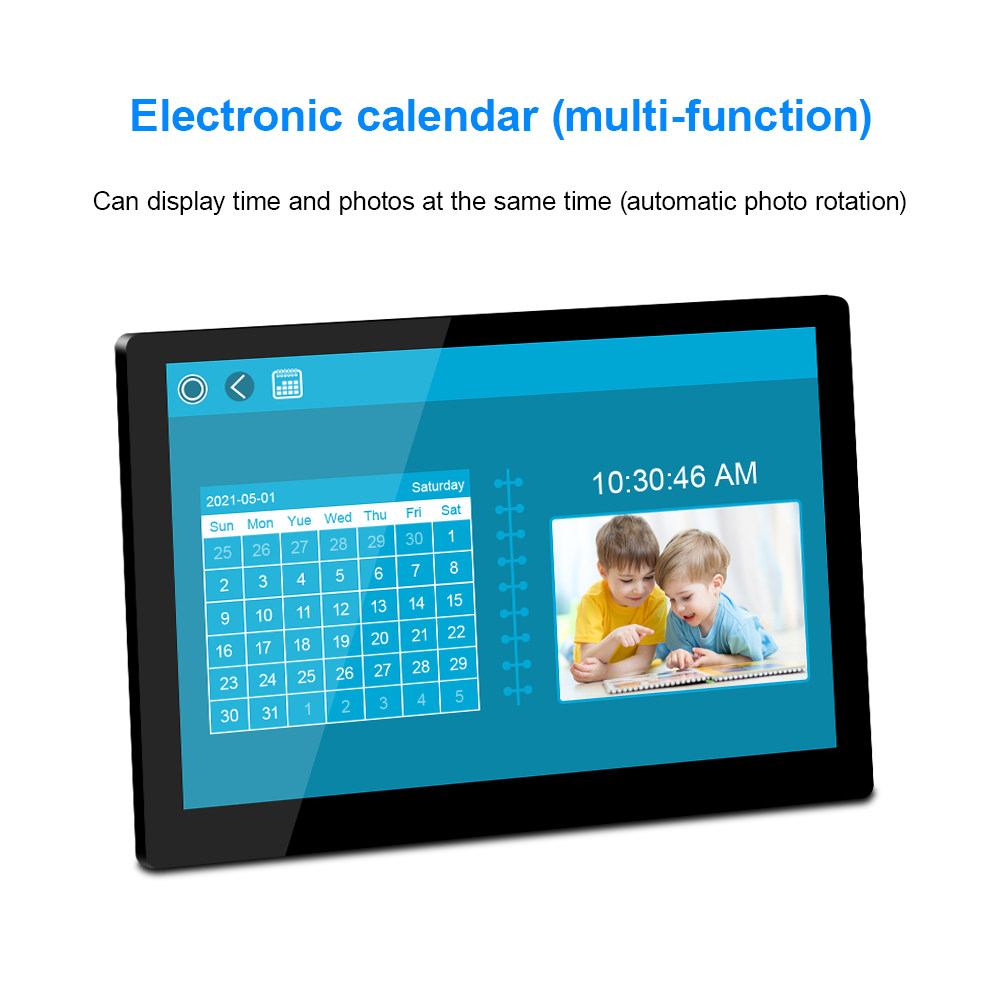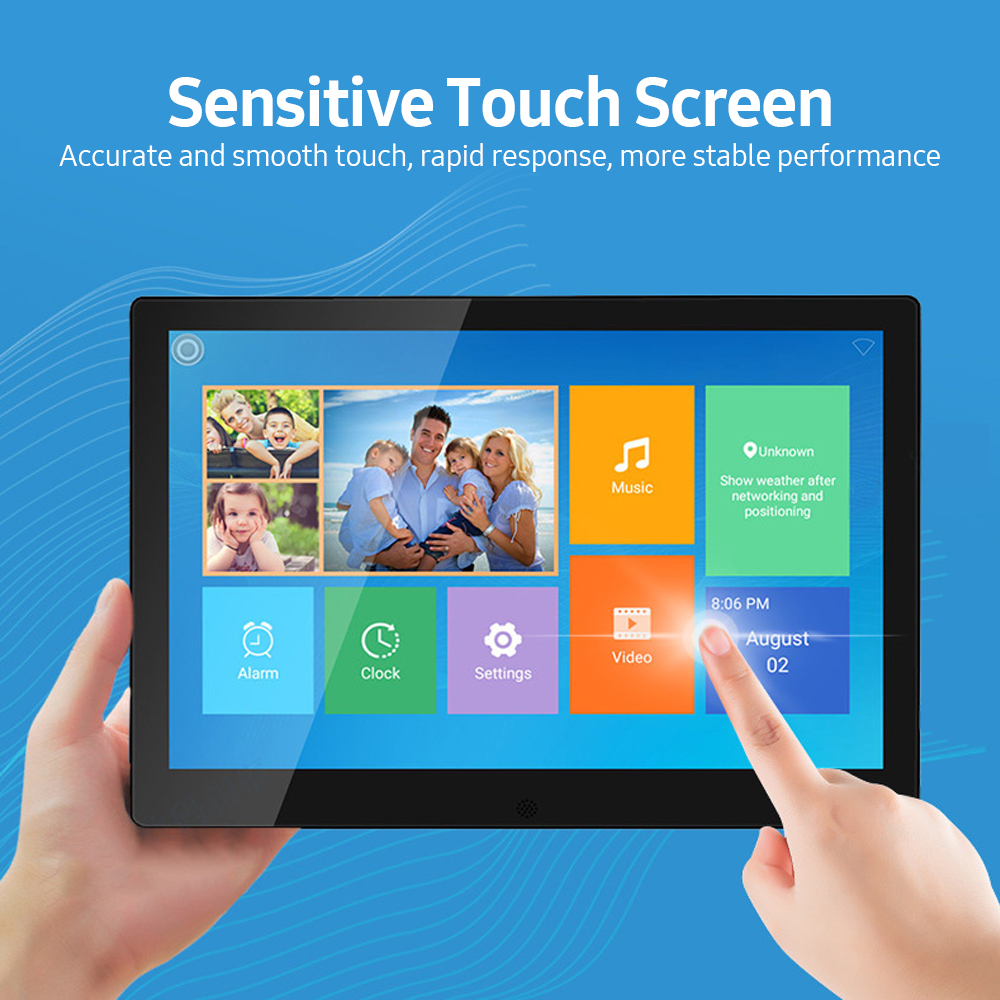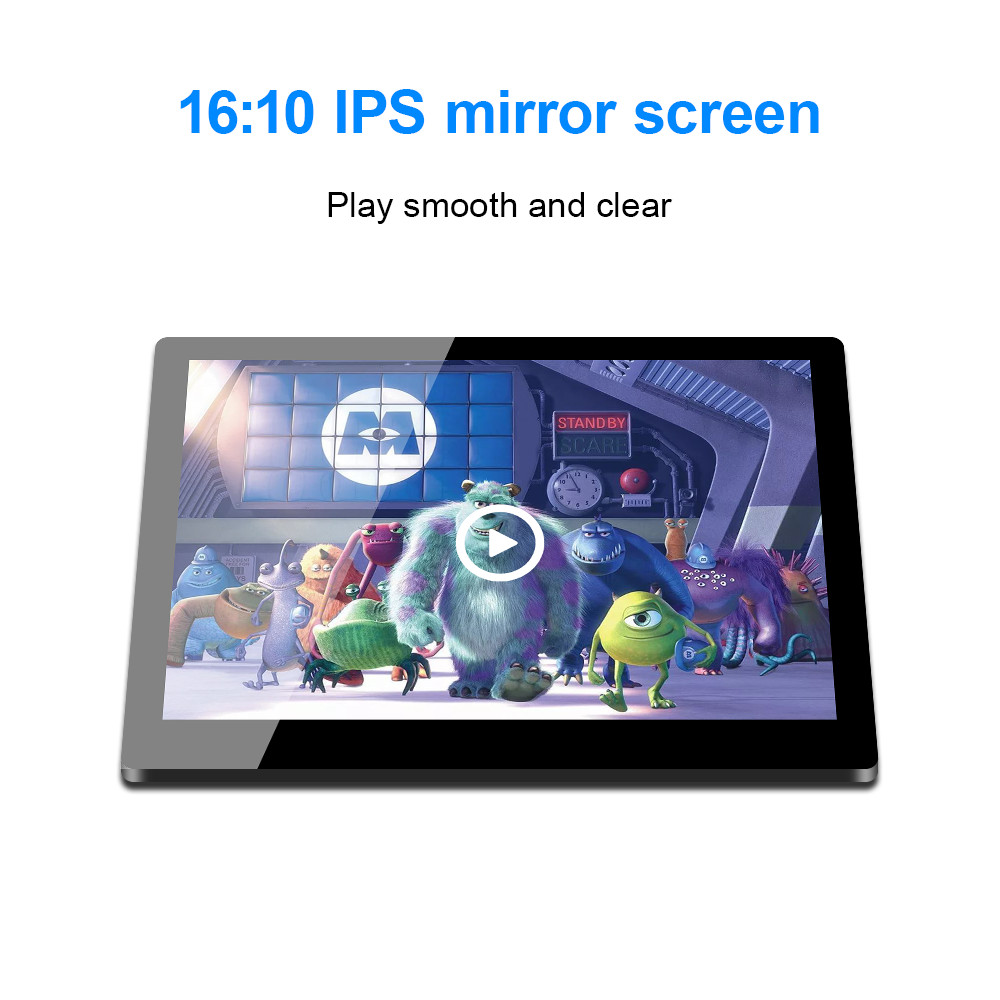About this item
Delightfully Effortless To Use. Plug in and use the touch screen to connect to Wi-Fi. Pick a unique J-boxing email address for your frame. Email photos to the frame's address and they will appear instantly!
The perfect gift for a loved one. There’s no better way to put a smile on your loved one’s face than to share a special photo — a glimpse of the kids being silly, a magical moment from your vacation adventure, or a sentimental memory from long ago.
For those of us who are not on social media, J-boxing can be a life-changing new way to connect with family. But even for the tech-savvy, there’s still something magical about seeing your most treasured photos in your home each day.
Simple and Durable Design. Enjoy the gorgeous 10 inch color touch-screen display with 1280x800 resolution when uploading and sharing photos with loved ones
Join the thousands of families who love J-boxing! With thousands of happy customers, we’re confident that you’ll love J-boxing. That’s why we offer a 100% satisfaction guarantee, or your money back.
DescriptionEffortless 1-Minute Set Up Just plug Skylight in, tap the screen to log into your wi-fi network, and go! Email Photos to Your Skylight in Seconds Everyone in the fam can send to your Skylight's unique email from a phone or computer, and photos arrive in seconds. Easy-To-Use Touch Screen Display Swipe through photos, browse the gallery, delete photos, or pause the slideshow, all with just a tap. Skylight Highlights Newly Arrived Photos A visual notification makes it easy to see when new photos have arrived. The "Heart" Button Lets You Say Thank You Your loved one can tell you they loved a photo just by tapping the Heart button. Skylight then emails you to let you know! Enjoy Photos Without Wi-Fi Skylight requires wi-fi to receive new photos, but you can still view photos without a wi-fi connection.